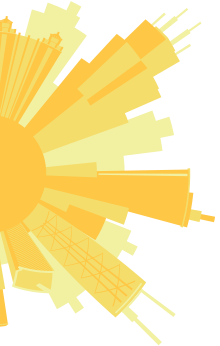MWM Photography
Photography offers an opportunity to connect our audience with the CBD Marketing brand. We have established two photographic styles depending on the audience.
Emotional and arresting, our Meaningful Series of photography incorporates the MWM bug and is used in all outward-facing materials, including new business, websites and landing pages.

MWM Patterns
When a photo is appropriate, the use of patterns is allowed. Use these patterns carefully and always make sure the MWM is showing whenever they’re cropped.
Regular Photography
In instances where we are communicating a straightforward message (for example, white papers), we can employ stock photography that is authentic and believable to our audience. Avoid images that seem posed.
Guidelines for choosing a good photograph:
- Good lighting
- Avoid busy photos or ones with cluttered backgrounds
- Fuzzy or low-res
- Try to find photos that have one main focal point
- Inclusive representation (Include a variety of ethnicities)
- Look for photos that tell a story

Iconography
Like logos, the style of our icons is also very considered and are part of our brand. CBD icons are presented as CBD Gray on white or white on any brand color that provides enough contrast.
Icons are located: Public Server > PRE_Graphics for Powerpoints > Icons.
If you are using any icons that will be used to represent the CBD brand, please choose from this folder. If none of these icons fit your needs, see the next section to create a new icon.
Creating New Icons
If you need an icon that isn’t in the icon library, you can go to flaticon.com and search for one that best conveys your message. The login information is:
Username: xxx
Password: xxx
When choosing an icon style, please follow the guidelines below to select an on-brand icon.
Guidelines for choosing iconography
Color
|
||
|
|
 |
|
Style
|
||
|
|
 |
|
|
||
|
|
 |
|
|
||
|
|
 |
|
|
||
|
|
|
||

|
|
||

|
To colorize an icon using Flaticon.com:
To maintain brand consistency, new icons must be gray or white (placed on dark brand colors).
-
-
- Select the icon you want to use
-
-
-
- On the right side of the pop-up screen, click on the colorize icon

-
- A screen will pop up that shows your icon and a hue cube on the right. Beneath the cube, there is a field where you can enter a hex color code.

- For a gray icon, enter # 75787b
- For a white icon, enter # ffffff
-
- Once your icon is colorized, click “download” button below the icon image
-
- Format options will appear on the right. Choose png and then choose the size you want (256px minimum for ppt usage)


-
-
-
- Your icon will begin to download
-
Digital Use
These logos should be presented as CBD Gray on white or white on any brand color to maintain brand consistency.
Additionally, iconography for use in PowerPoint presentations is available on the public server under PRE_Graphics for Powerpoints > Icons.